Introduct to Advance Tags Generator Tool
A Free Tool for Generating Advanced Tags
Whether you're a web developer, a blogger, or just someone who wants to add some extra functionality to their website, the Advance Tags Generator tool is a valuable resource. This free tool can generate a variety of different advanced tags, including:
Tool Structure Breif
- Description:
This tag describes the content of the page.
- Keywords:
These tags help search engines index your website.
- Author:
This tag identifies the author of the page.
- Generator:
This tag identifies the tool that generated the page.
- Copyright:
This tag specifies the copyright information for the page.
- Robots:
This tag tells search engines how to index the page.
- Character Set:
This tag specifies the character set used on the page.
- Cache:
This tag tells browsers how to cache the page.
- Language:
This tag specifies the language of the page.
- Referesh:
This tag tells browsers to redirect to another page after a specified amount of time.
- After:
This tag specifies the amount of time, in seconds, before the browser redirects to another page.
- Expires:
This tag specifies the date and time after which the page will expire.
How to use the Advance Tags Generator tool?
Please follow these steps to use this free tool:
- Go to the ConvertCentral website and click on the "Advance Tags Generator" tool.
- Select the type of tag you want to generate from the "Tag Type" drop-down menu.
- Enter the required information in the "Input" fields.
- Click the "Generate Tag" button.
- The tool will generate the tag and display it in the "Output" field.
- Click on "Clear" button to clear the data for new query.
Some examples of Advance Tags Generator tool:
- To generate a description tag, enter the description of your page in the "Description" field. Click the "Generate Tag" button and the tool will generate the tag.
- To generate a keywords tag, enter the keywords for your page in the "Keywords" field, separated by commas. Click the "Generate Tag" button and the tool will generate the tag.
- To generate an author tag, enter your name in the "Author" field. Click the "Generate Tag" button and the tool will generate the tag.